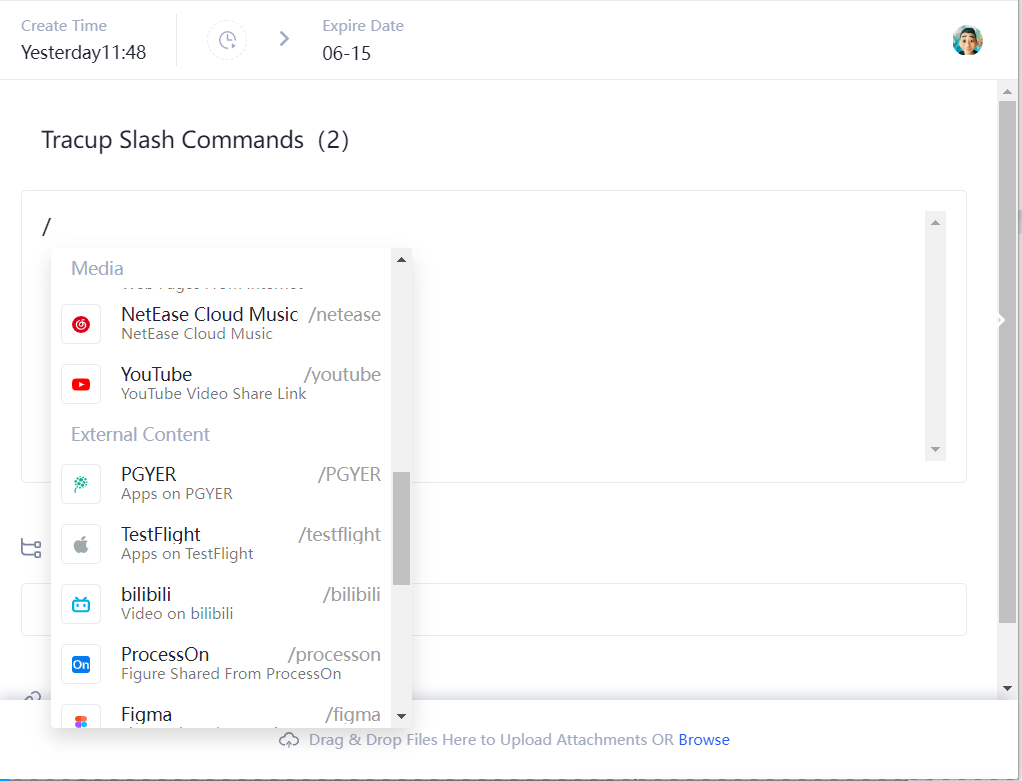
Instead of having to click around and hunt for the right buttons, options or pages. The actions you need to select text format, embed web links and more are always at your fingertips.
In order to remove the unnecessary procedures, Tracup created a game-changing feature: “/” Slash Commands in Tracup. Use this feature to quickly add elements like, media, external content or change text format.
What you’ll need:
To use /Slash Commands, navigate to a location where they can be applied.
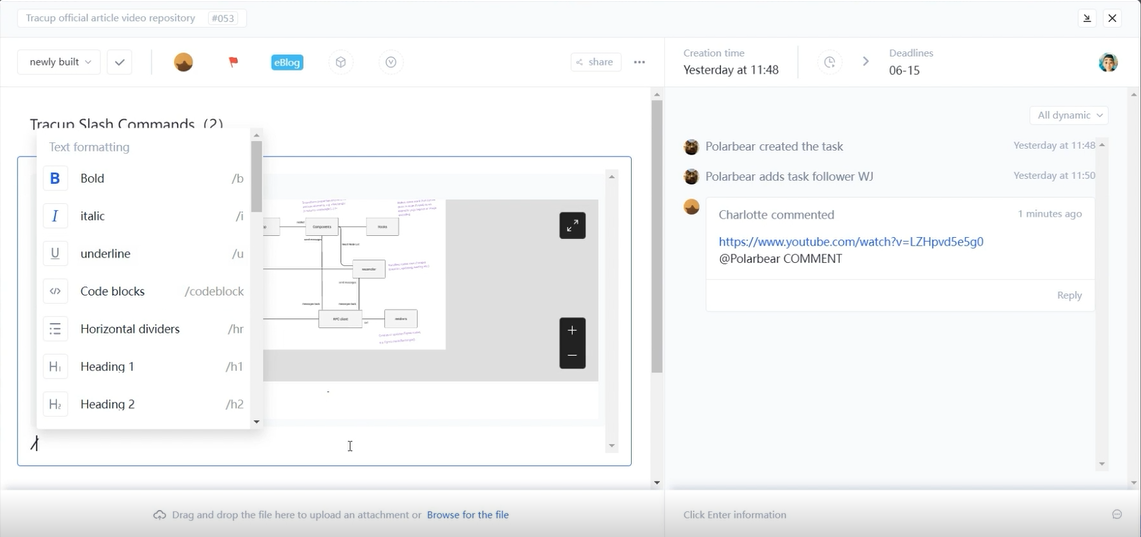
We’ll start with using slash commands in tasks. Once your task is created, hit the forward key in the task title. First things first, let’s assign this task to the right person. Next, we’ll set this task as being due today. Finally, name your task, hit enter one last time and you’re all set. Notice how you never had to touch your mouse.
Using slash commands and task descriptions is just as easy. Here, you can embed the latest file before looping your designer in for edits. Now let’s hit up the task comments and assign him a comment, sharing ideas in a comment blank. And post your comment by hitting enter, you’ve just assigned someone an action item, created and attached a link and left a new comment in seconds all with just your keyboard.
Slash Commands are your secret weapon to productivity. They’ll help you get beautiful rich text formatting, orderly list and more. With a simple slash, we can reformat, create an instant link. For example, if you want to put a link of Youtube, you need to copy the link from page.
The whole process is clear and simple to operate. Saving time has never been this much fun. Using slash commands will soon become second nature to your workflow. And the time you save on clicking around is truly priceless.
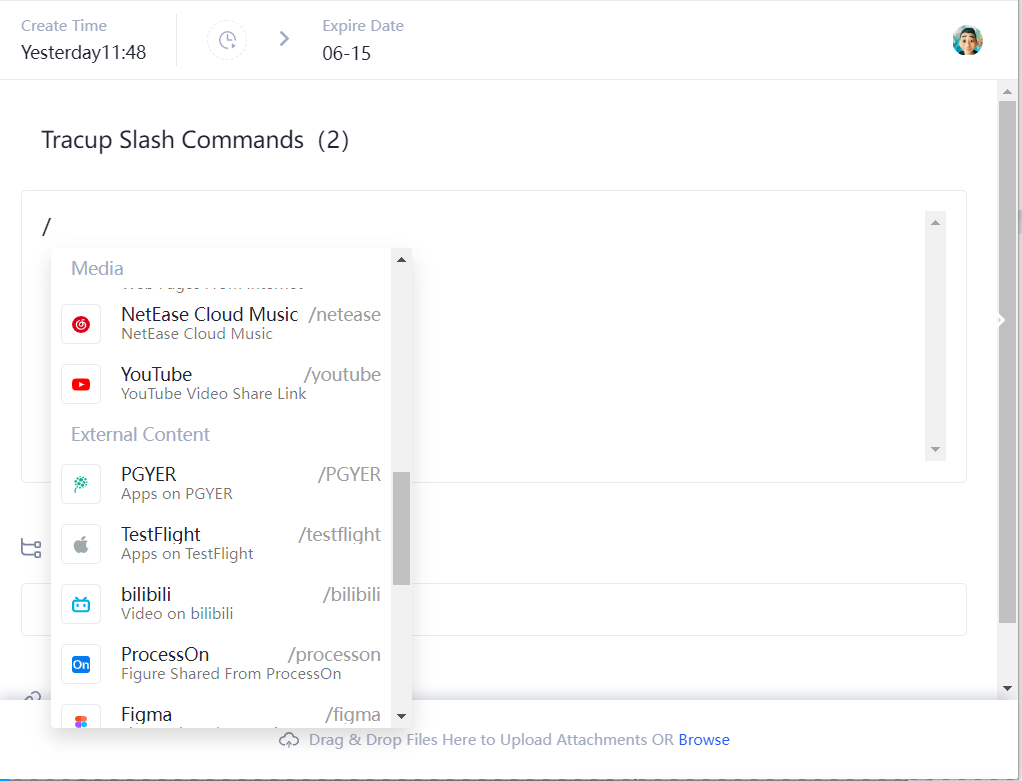
/ Slash Commands by action
Check all of our /Slash Commands that you can use them!
- Action /Slash Command
- Bold /b
- Code Block /codeblock
- Check List /cl
- Figma (Figure Shared from Figma) /figma
- GitHub (Github Repository Link) /github
- Google Drive (Google Drive Shared Link) /drive
- Loom (Loom Share Link) /loom
- Horizontal Rule /hr
- Heading 1 /h1
- Heading 2 /h2
- Heading 3 /h3
- Italic /i
- Image Put image /img
- Ordered List /ol
- PGYER (Apps on PGYER) /PGYER
- TestFlight (Apps on TestFlight) /testflight
- Unordered List /ul
- Underline /u
- Web Page Bookmark (Web Pages from Internet) /bookmark
- YouTube (Youtube Video Share Link) /youtube
- Zoom (Zoom Meeting Link) /zoom
Tracup is a collaborative workspace of agile tools, issue tracking software, work planning solution, and task management focused on knowledge workers and digital developers, to integrate the most popular productivity tools like Github, Figma, Zoom, Slack, etc. It is a full-featured platform with great flexibility and near-unparalleled resilience.
Want to learn more?
Check out the Tracup.
Read more: https://tracup.com/blog/How-to-use-slash-commands-in-Tracup-and-locations-where-can-use-them
Media Contact
Company Name: Tracup
Contact Person: Jon W
Email: Send Email
Country: Singapore
Website: www.tracup.com
